The mobile number in the SBI account has to be updated; the job will be done from home; here is the method; you may update the mobile number in the account from home using SBI Internet Banking. During the Corona period, banks are encouraging their clients to use internet banking as much as possible and avoid visiting branches.
SBI Mobile Number Change
There is no need to travel anyplace if you are an SBI customer and wish to change your cellphone number with the bank. Aside from offline, SBI offers the option of linking a mobile number to a bank account or updating an existing number through an online means. You may change your cellphone number in your account from the convenience of your own home using SBI Internet Banking. Banks are recommending their clients to utilise internet banking as much as possible and avoid visiting branches in the Corona era.
SBI Mobile Number Change Form
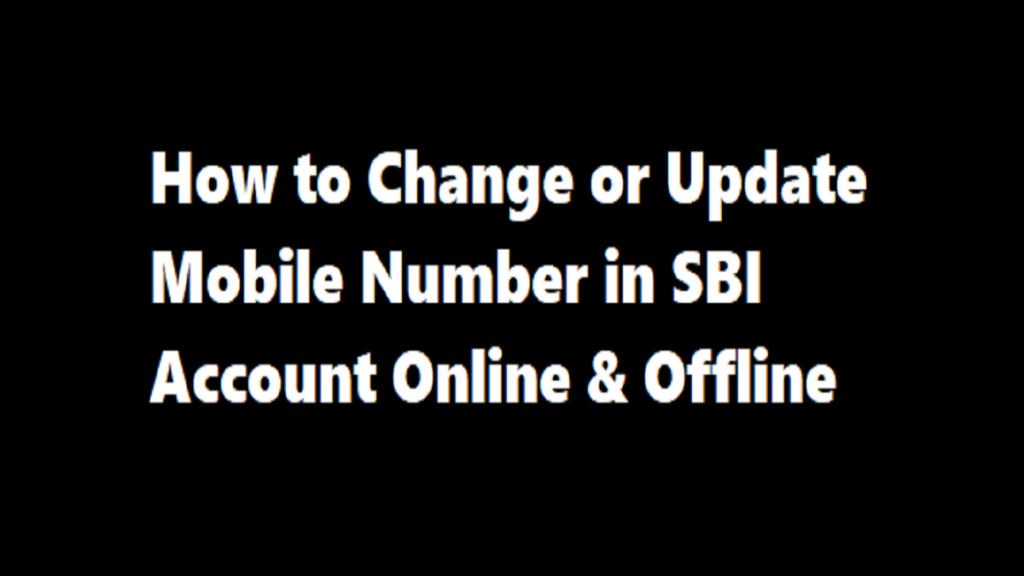
Following Download Here SBI Bank Account Number change Form Get Here
How to Update a Mobile Number Using Internet Banking
- Go to your SBI Internet Banking Account and sign in.
- Navigate to the Profile tab and choose Personal Details.
- Type in your Profile Password. The name, e-mail address, and cell phone number registered in internet banking will be displayed here.
- Next, click the ‘Change Mobile Number-Domestic Only (Through OTP/ATM/Contact Centre)’ link.
- A new screen titled ‘Personal Details – Mobile Number Update’ will appear, with three tabs titled Create Request, Cancel Request, and Status.
- Fill in the new mobile number, then click the submit button.
- A pop-up message will now display, asking you to confirm the new cellphone number. ‘Select OK.
- A new screen will appear, with three options for changing the cellphone number for verification. These are the alternatives:
Through OTP on both new and old mobile numbers
- – IRATA: Internet Banking Request Approval through ATM
- – Approval through Contact Center
OTP option is selected.

If you have chosen OTP on both mobile phones, you must have both new and old phone numbers. Then click the Proceed button. All of your bank accounts will now be shown. Select the account in which the Debit/ATM card is present and click Proceed. The website will be forwarded to the screen for validating SBI ATM cards.
All ATM cards associated with the account will be listed here, even if they are inactive. Select the current ATM card and press the confirm button. On the following screen, the ATM card number will be shown. Fill in the card information, including the PIN, and the text supplied in a text field in the required box, then click Proceed.
If the validation is successful, an OTP will be provided to both the old and new cell numbers. Following this, SMS ACTIVATE 8 digit OTP > 13 digit reference number > to 567676 from both mobile phones must be sent within four hours. SMS ACTIVATE 12345678 UM12051500123 to 567676, for example. Once the OTP and reference number have been authenticated, the new mobile number will be enabled and SMS will be sent to it.
If IRATA option is selected then…
If you choose IRATA: Internet Banking Request Approval through ATM instead of OTP, then click on Proceed. Choose the account for which you have a debit card and press the Proceed button. The website will be forwarded to the screen for validating SBI ATM cards. All ATM cards associated with the account will be listed here, even if they are inactive. Select the current ATM card and press the confirm button. On the following screen, the ATM card number will be shown. Fill in the card information, including the PIN, and the text supplied in a text field in the required box, then click Proceed.
After successful validation, the message ‘Mobile number has been registered but the request is still processing’ will display on the screen. Complete the registration process in accordance with the option chosen. An SMS with the reference number of the mobile number update and the IRATA reference number will also be sent to the new mobile number. Now, go to your nearest State Bank Group ATM, swipe your card and pick the Services option before entering your PIN. On the ATM screen, click the ‘Others’ option and then the ‘Internet Banking Request Approval’ button. Enter the ten-digit reference number here. After the procedure is completed, the request for a mobile number change will be finalized, and a message will be received on the mobile.
Approval through contact center
If you choose Approval through Contact Centre, then click Proceed and select the account for which you have a debit card. Proceed by clicking the button. The website will be forwarded to the screen for validating SBI ATM cards. All ATM cards associated with the account will be listed here, even if they are inactive. Select the current ATM card and press the confirm button. On the following screen, the ATM card number will be shown. Fill in the card information, including the PIN, and the text supplied in a text field in the required box, then click Proceed.
After confirming properly, the screen will show that the mobile number has been registered but the request is still waiting. The reference number will also be sent through SMS. Following that, the bank’s contact centre will call you on your new cellphone number within three working days. Before giving any personal information with the contact centre representative, make sure to ask for a reference number because it should not be shared with anyone else. The contact centre will verify your identification by requesting some personal information from you. The new cellphone number will be successfully registered after verification. A message will be sent to the new cellphone number regarding this.
This is how to view the status of the request and cancel it
Log in to your SBI account to check the progress of your request or cancel it. Navigate to the Profile tab and choose Personal Details. Enter your Profile Password here. The name, e-mail address, and cell phone number registered in internet banking will be displayed here. Click on the ‘Change Mobile Number-Domestic Only (Through OTP/ATM/Contact Centre)’ link. A new screen with three tabs will appear: Create Request, Cancel Request, and Status. To examine the status, click on the status, and to cancel, click on the cancel request and follow the steps.
What needs to be done to update by going to the bank branch
If you want to change your cellphone number in SBI by visiting to a bank branch offline, you must go to the bank branch and fill out an application. Along with this, an identification evidence, i.e. identity proof, will be required. According to SBI, if the client does not keep their cell number/email ID up to date with the bank, they may lose out on OTP, PIN activation messages, account statements, and other vital information or information given by the bank.